

Inventory Solutions
1204 Roswell Street
Pascagoula, MS 39581
Phone 228-437-5625
E-mail Us

Join our mailing list. |
|

Inventory Solutions Product Tour
Take this short tour and see for yourself how easy-to-use our software is and learn more about our program features. To see any of the screen shots in a larger view, click on the thumbnail image.
For High Speed Internet users: view a short movie to learn more about IMS.
To tour the program off line: Click here to download a free 30 day trial.
Step One: Enter Item Information
Selecting the Insert Tab from the browse screen
opens the Adding an Inventory Record Screen. Here you enter item information. You can choose from a list of categories and locations, or you can create your own. Include manufacturer, model and serial numbers if you choose. Then add purchase information,value and notes. The only required field is the description, leaving you free to enter basic data and return later to enter more details. |
 |
Step Two: Add Photos
You can add an unlimited number of images
to an item. Jpgs, gifs, and bmps are all compatible formats. Click the find photo button, select the image file and click OK, just three clicks. |
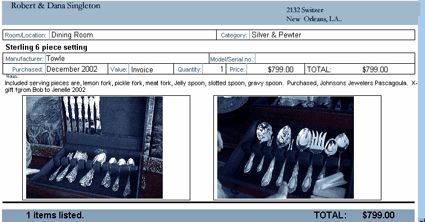 |
| The browse screen: shows a listing of all items you have added to the inventory list. From this screen you can sort your inventory, view the total value, select and print items for reports and download your user's manual. |
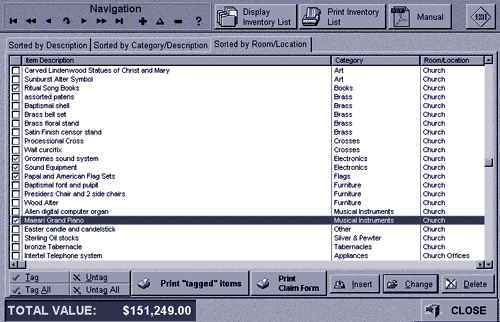 |
Step Three: Reports
Inventory Management System offers several reports. Print your complete inventory list or a single room or category. Print all photos or a single photo only. Selecting the print tagged items button gives you a customized report by printing only the items you have selected. The print claim form button transfers your data to a standard claim form, saving valuable time when you need it most. Also included are summary reports showing the value by location or category. |
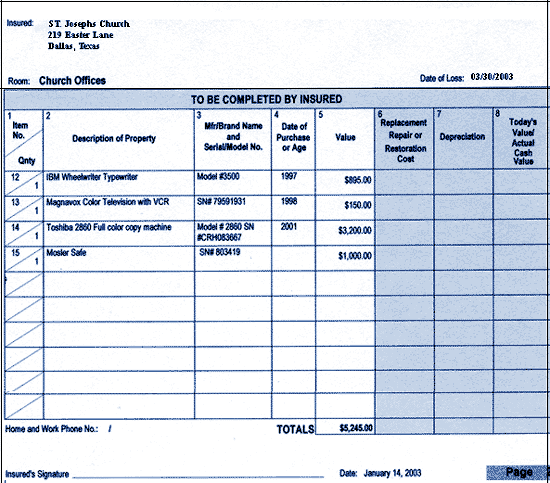 |
|
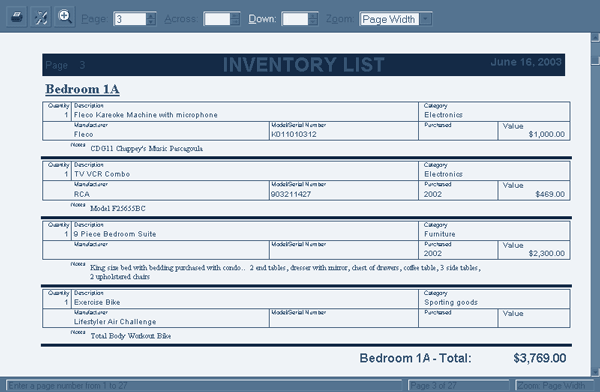 |
|
 |
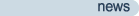

March 2008:
IMS is now available for bulk purchase. Provide your clients with an accurate organized inventory software program with your company�s imprint in key areas. Contact us for discount pricing and demo.
February 2006:
IMS is now configured for multiple currencies!
Now your inventory can link to almost any type of file associated with windows Word, Excel and PDF to name a few.
June 2005:
Version 3.3 of our home inventory software, church inventory and small business inventory programs are released! Our inventory software programs continue to improve as we strive to meet our clients needs. New features include the ability to use audio files to store inventory data, password protection, a depreciation report, and a backup function...(more)
May 2004:
Version 2.2 of our home and church inventory software is released! New additions include and export function and a replacement cost field... (more)
March 2004:
We are proud to announce the Pro-Version of our software has been released! Please click the Pro Version link at the left side of the page to find out more. This fully networked version includes features to create and edit clients, print inventory reports to a file or directly to a CD-Rom for distribution and a complete invoicing system. Please sign our mailing list and we will be happy to notify you upon any additions and updates to the program. Join our mailing list. |
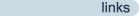
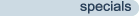
|

Click here to download a free 30 day trial version of our software.
Or, purchase your program today.
|
|